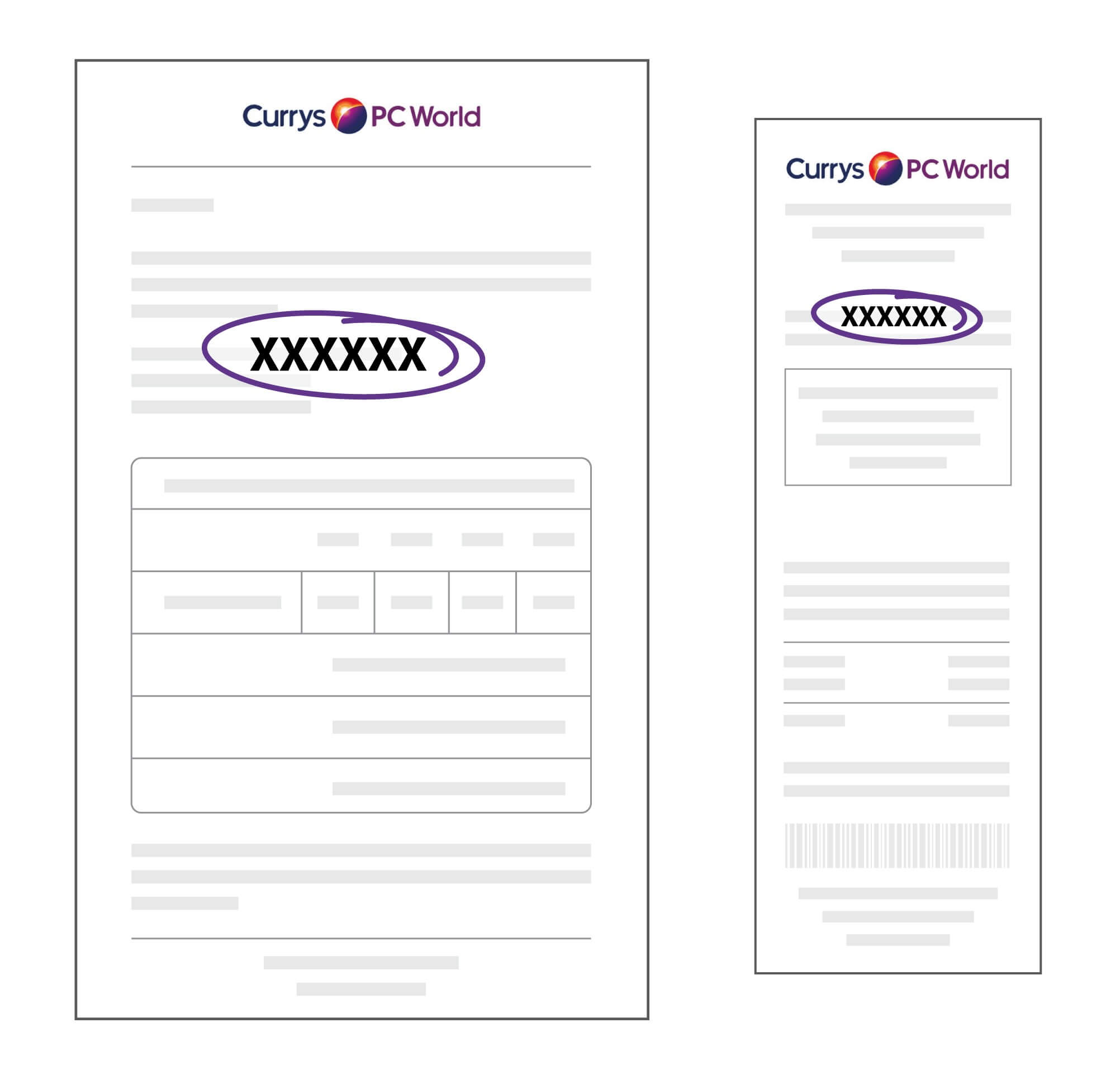If you have already entered the promotion and would like to discuss your claim,
then please just give our helpline a call on 0333 070 5949 by 13th August 2024.
Terms & Conditions For the full promotional terms & conditions please click here.
Full Terms & Conditions:
If there are more than 51,695 valid entries, then Prizes will continue to be randomly allocated via an independent third party in the same proportions detailed above.
Provisional winners will be required to upload a clear and legible photo of their receipt and phone number onto the microsite within 14 days of the date of initial notification.
In the event that a provisional winner does not respond and/or provide the required information within 14 days, the Promoter reserves the right to disqualify that provisional winner. All on-screen instructions must be followed, and all claims are subject to purchase verification. Any claims received that don’t meet these requirements will be void and invalid.
All Prize claims will be verified within 7 working days of receiving all required information. Once a provisional winner has been verified, they will then be confirmed as a winner and will be notified by email within 5 working days of verification. Should there be any consequential issues we will be in touch via email or phone call. We reserve the right to request to see your original receipt or online invoice. It is the responsibility of entrants to check junk/spam folders to ensure they are in receipt of any communications. If a winner is disqualified or does not complete all the above instructions, another winner will not be selected, and the Prize will not roll over.
Summary Terms & Conditions:
UK & IoM, 18+ only. Purchase any LG OLED TV from a Currys store, Currys Business Hub, call centre or online at www.currys.co.uk or business.currys.co.uk between 01/11/23 - 28/11/23. Following 32 calendar days, starting from the day after your purchase was made, you have 10 days to visit www.everyonesawinnercurrys.com and enter your details and transaction number to find out instantly what you have won. Purchase required. Prizes: 19594 x £25 cash, 2500 x £50 cash, 750 x £100 cash, 100 x £500 cash, 50 x £1,000 cash, 5 x £10,000 cash, 1 x £100,000 cash. Prizes randomly allocated. Additional valid entries over 23,000 will be randomly allocated a prize in the same proportions. Prizes will be paid via cheque or BACs. Retain receipt to claim & enter. An itemised receipt can only be entered once. Unlimited entries per person, each entry requires a single unique itemised receipt. No limit on number of Prizes claimed per person. Internet access, valid bank account, smartphone & email address required. Visit www.everyonesawinnercurrys.com for full T&Cs & Prize details. Promoter: Currys Group Limited, 1 Portal Way, London W3 6RS.
Full Terms & Conditions:
| Brand | Model |
| LG | 55EA980 55" OLED 3D TV |
| LG | 55EG960V LG 55" ULTRA HD 4K OLED TV |
| LG | 55EG910V 55" OLED TV |
| LG | LG OLED55E6V 55" 4K UHD OLED TV |
| LG | LG OLED55C6V 55" CURVED OLED 4K TV |
| LG | LG OLED55B6V 55" 4K UHD OLED TV |
| LG | LG OLED65B6V 65" 4K UHD OLED TV |
| LG | LG OLED77G6V 65" OLED 4K TV |
| LG | LG OLED65C7V OLED TV |
| LG | LG OLED55E7N OLED TV |
| LG | OLED65C8PLA |
| LG | OLED65E8PLA |
| LG | OLED65B8PLA |
| LG | LG OLED77W9PLA OLED 4K TV |
| LG | LG OLED65C9PLA OLED 4K TV |
| LG | LG OLED65E9PLA OLED 4K TV |
| LG | LG OLED55B9PLA OLED 4K TV |
| LG | LG OLED65CS6LA OLED TV |
| LG | LG OLED77C9PLA OLED 4K TV |
| LG | LG OLED55C26LD.AEK |
| LG | LG OLED48C26LB.AEK |
| LG | LG OLED42C34LA AEK |
| LG | LG OLED77G26LA OLED TV |
| LG | OLED65G16LA DEMO |
| LG | LG OLED48A26LA OLED TV |
| LG | LG OLED83G26LA OLED TV |
| LG | LG OLED65B36LA AEK |
| LG | LG OLED55CS6LA OLED TV |
| LG | LG OLED77C34LA OLED TV |
| LG | LG OLED65C26LD.AEK |
| LG | LG OLED65C34LA OLED TV |
| LG | LG OLED48CX6LB OLED TV |
| LG | LG OLED48C34LA AEK |
| LG | OLED55CX6LA OLED TV |
| LG | OLED65CX6LA OLED TV |
| LG | LG OLED65C14LB OLED TV |
| LG | OLED77CX6LA OLED TV |
| LG | OLED83C34LA.AEK |
| LG | LG OLED55GX6LA OLED TV |
| LG | OLED65GX6LA OLED TV |
| LG | OLED97G29LA OLED TV |
| LG | OLED65G36LA OLED |
| LG | OLED88Z29LA OLED |
| LG | LG OLED77GX6LA OLED TV |
| LG | OLED77ZX9LA OLED TV |
| LG | OLED88ZX9LA OLED TV |
| LG | LG OLED55C34LA AEK |
| LG | LG OLED55C15LA OLED TV |
| LG | LG OLED83G36LA OLED TV |
| LG | LG OLED55C9MLBOLED4K TV |
| LG | LG OLED77G16LA OLED TV |
| LG | LG OLED55A16LA OLED TV |
| LG | 1G OLED55C14LB OLED TV |
| LG | LG OLED77B36LA OLED TV |
| LG | OLED55CS6LA |
| LG | LG OLED77C14LB OLED TV |
| LG | LG OLED77Z19LA |
| LG | OLED65BX6LB OLED TV |
| LG | LG OLED42C24LA OLED TV |
| LG | LG OLED65C9MLBOLED4KTV |
| LG | LG OLED55G36LA OLED TV |
| LG | OLED65A26LA OLED |
| LG | LG OLED55A26LA OLED TV |
| LG | OLED48C24LA OLED |
| LG | LG OLED65B26LA OLED TV |
| LG | LG OLED77B26LA OLED TV |
| LG | LG OLED77G36LA OLED TV |
| LG | LG OLED77A16LA OLED TV |
| LG | LG OLED55B26LA OLED TV |
| LG | OLED55C24LA OLED |
| LG | LG OLED77C24LA OLED TV |
| LG | LG OLED65C24LA OLED TV |
| LG | OLED83C24LA OLED |
| LG | LG OLED55G26LA OLED TV |
| LG | OLED55CX5LB OLED TV |
| LG | OLED65CX5LB OLED TV |
| LG | LG OLED48A16LA |
| LG | LG OLED55B36LA AEK |
| LG | LG OLED65G26LA OLED TV |
| LG | OLED77Z39LA.AEK |
| LG | OLED88Z39LA.AEK |
| LG | 48LX1Q6LA.AEK |
| LG | 65ART90E6QA.AEK |
| LG | 55LX1Q6LA.AEK |
| LG | 42LX1Q6LA.AEK |
| LG | 42LX3Q6LA.AEK |
| LG | OLED77Z29LA.AEK |
If there are more than 23,000 valid entries, then prizes will continue to be randomly allocated via an independent third party in the same proportions detailed above.
If they wish to receive the prize via cheque you must supply your postal address via the microsite. Provisional winners may be required to upload a clear and legible photo of their receipt and phone number onto the microsite at www.everyonesawinnercurrys.com within 14 days of the date of initial notification.
In the event that a winner does not respond and/or provide the required information within 14 days, the Promoter reserves the right to disqualify that winner. All on-screen instructions must be followed, and all claims are subject to purchase verification. Any claims received that don’t meet these requirements, will be void and invalid.
All prize claims will be verified within 7 working days of receiving all required information. Once a provisional winner has been verified, they will then be confirmed as a winner and will be notified by email within 5 working days of verification. Should there be any consequential issues we will be in touch via email or phone call. We reserve the right to request to see your original receipt or online invoice. It is the responsibility of entrants to check junk/spam folders to ensure they are in receipt of any communications. If a winner is disqualified or does not complete all the above instructions, another winner will not be selected, and the Prize will not roll over.
| Foodbank Name | Registered Charity Number | Foodbank Name | Registered Charity Number |
| Aberdeen North Foodbank | SC041380 | Leek & District Foodbank | 1153990 |
| Aberdeenshire North Foodbank | SC045884 | Leicester South Foodbank | 1166104 |
| Abergele District Foodbank | 1125169 | Letchworth Foodbank | 1149864 |
| Abingdon Foodbank | 1153844 | Levenmouth Foodbank | SC044087 |
| Airdrie Foodbank | SC015831 | Lewisham Foodbank | 1103431 |
| Alton Foodbank | 1151471 | Lichfield Foodbank | 1162359 |
| Ammanford Foodbank | 1194085 | Lincoln Foodbank | 1119911 |
| Andover Foodbank | 246871 | Llandrindod Foodbank | 1174880 |
| Anglesey Foodbank | 1162467 | Llanelli Foodbank | 251549 |
| Angus Foodbank | SC044095 | Long Eaton & Sawley Foodbank | 1152886 |
| Arfon Foodbank | 1043194 | Loughborough Area Foodbank | 1172260 |
| Arnold Foodbank | 1170229 | Lowestoft Foodbank | 1181951 |
| Ashby Foodbank | 1131178 | Lutterworth & Villages Foodbank | 1134507 |
| Aston & Nechells Foodbank | 1141676 | Malmesbury & District Foodbank | 1157896 |
| Atherton & Leigh Foodbank | 1153333 | Malvern Hills Foodbank | 1151964 |
| Aylesbury Foodbank | 1179692 | Manchester Central Foodbank | 1157605 |
| B30 Foodbank | 1143091 | Manchester South Central Foodbank | 1170952 |
| Banbury Foodbank | 1137118 | Market Drayton Foodbank | 1144116 |
| Barking Foodbank | 1157921 | Medway Foodbank | 1166505 |
| Barnsley Foodbank | 1153906 | Merthyr Cynon Foodbank | 1149296 |
| Barrow Foodbank | 1152753 | Mid Cheshire Foodbank | 1151705 |
| Basildon Foodbank | 1130159 | Middlewich & District Foodbank | 1170679 |
| Basingstoke Foodbank | 1154319 | Midlothian Foodbank | SCO48580 |
| Bedford Foodbank | 1179538 | Monmouth & District Foodbank | 1154701 |
| Bedworth Foodbank | 1138461 | Morecambe Bay Foodbank | 1176579 |
| Bestwood & Bulwell Foodbank | 1153963 | Muswell Hill Foodbank | 1139475 |
| Bexhill Foodbank | 1149860 | Nantwich Foodbank | 1156950 |
| Bexley Foodbank | 1103393 | Newark Foodbank | 1160698 |
| Bicester Foodbank | 1132169 | Newcastle (Staffs) Foodbank | 1194404 |
| Billingham & Stockton Borough Foodbank | 1177777 | Newport Foodbank | 516297 |
| Bloxwich & Blakenall Foodbank | 1190593 | Normanton Foodbank | 1143947 |
| Boston Foodbank | 1138045 | North Ayrshire Foodbank | SC007759 |
| Bournemouth Foodbank | 1143446 | North Bristol Foodbank | 1157499 |
| Bradford Central Foodbank | 1192346 | North Cotswold Foodbank | 1181310 |
| Bradford North Foodbank | 1160060 | North Enfield Foodbank | 1160372 |
| Bradford On Avon Foodbank | 1160807 | North Liverpool Foodbank | 1105307 |
| Braintree Area Foodbank | 1148782 | North Plymouth Foodbank | 1050309 |
| Brecon Foodbank | 1157203 | Northern Devon Foodbank | 1162651 |
| Brent Foodbank | England and Wales 1110522. Scotland SCO44246 |
Norwich Foodbank | 1143528 |
| Bridgwater Foodbank | 1170515 | Norwood & Brixton Foodbank | 1151274 |
| Broxbourne Foodbank | 1157199 | Nuneaton Foodbank | 1159747 |
| Burngreave Foodbank | 1163895 | Oldham Foodbank | 1134150 |
| Caerphilly Foodbank | 251549 | Ormskirk Foodbank | 1185980 |
| Callington Foodbank | 1192119 | Oswestry & Borders Foodbank | 1143519 |
| Cannock & District Foodbank | 1141285 | Peeblesshire Foodbank | SCO45330 |
| Cardiff Foodbank | 1139456 | Pembrokeshire Foodbank | 1157963 |
| Cardigan Foodbank | 1080146 | Penryn & Falmouth Foodbank | 1038185 |
| Caterham Foodbank | 1155330 | Peterborough Foodbank | 1106273 |
| Chalk Farm Foodbank | 1120790 | Plymouth Foodbank | 1129521 |
| Cheadle & District Foodbank | 1156477 | Plympton Foodbank | 1128769 |
| Chelmsford Foodbank | 1144804 | Pontefract Foodbank | 1155552 |
| Chepstow Foodbank | 1151076 | Pontypridd Foodbank | 1165251 |
| Chesterfield Foodbank | 1174426 | Portsmouth Foodbank | 1119653 |
| Chiltern Foodbank | 1181094 | Potters Bar Foodbank | 1185255 |
| Cirencester Foodbank | 1159810 | Prestatyn & Meliden Foodbank | 1190053 |
| Clacton Foodbank | 214779 | Rainham Foodbank | 1155807 |
| Clay Cross Foodbank | 247928 | Redcar Area Foodbank | 1153121 |
| Clifton Ng11 Foodbank | 1148243 | Redditch Foodbank | 1157916 |
| Clyde, Avon & Nethan Foodbank | SC008611 | Renfrewshire Foodbank | SC044200 |
| Coalville Foodbank | 1051891 | Rhondda Foodbank | 1136590 |
| Cobham Area Foodbank | 1154217 | Rhyl Foodbank | 1171448 |
| Colchester Foodbank | 1152387 | Ribble Valley Foodbank | 1167261 |
| Colindale Foodbank | 1088614 | Rickmansworth Foodbank | 1150227 |
| Collier Row & Romford Foodbank | 291485 | Romsey Foodbank | 1154422 |
| Coventry Foodbank | 1112955 | Rugby Foodbank | 1126487 |
| Cramlington Foodbank | 1133884 | Rugeley Foodbank | 1152303 |
| Cromer & District Foodbank | 1149156 | Runcorn & District Foodbank | 1169600 |
| Cumbernauld Foodbank | SC042193 | Runnymede Foodbank | 1095763 |
| Cupar Foodbank | SC046892 | Rutherglen & Cambuslang Foodbank | SC044594 |
| Dacorum Foodbank | 1097185 | Rutland Foodbank | 1158460 |
| Devizes & District Foodbank | 1179387 | Ryedale Foodbank | 251549 |
| Doncaster Foodbank | 1171639 | Salford Foodbank | 1150870 |
| Droitwich Spa Foodbank | 1163261 | Salisbury Foodbank | 1190323 |
| Dumfriesshire Foodbank | SC023879 | Saltash Foodbank | 1157577 |
| Dundee Foodbank | SC041954 | Scunthorpe Foodbank | 1190541 |
| Dunfermline Foodbank | SC043216 | Selby & District Foodbank | 1169033 |
| Dunstable Foodbank | 1148632 | Sheffield S6 Foodbank | 1134973 |
| Durham Foodbank | 1077549 | Shepway Foodbank | 1096570 |
| Ealing Foodbank | 1156369 | Shoreham Foodbank | 1150372 |
| Vale Foodbank | 1100502 | Skelmersdale Foodbank | 1164302 |
| Vale Of Neath Foodbank | 1110522 | Slough Foodbank | 1153813 |
| Vauxhall Foodbank | 1111950 | Smethwick Foodbank | 1157993 |
| Wadebridge Foodbank | 1166301 | South Ayrshire Foodbank | SC044413 |
| Walker & District Foodbank | 1131100 | South Gwynedd Foodbank | 1185190 |
| Walsall North Foodbank | 1134351 | South Liverpool Foodbank | 1156466 |
| Walton & Hersham Foodbank | 1131361 | South Sefton Foodbank | 1129970 |
| Wandsworth Foodbank | 1149780 | Southwark Foodbank | 801819 |
| Warrington Foodbank | 1152525 | St Albans & District Foodbank | 1158917 |
| East Elmbridge Foodbank | 1190821 | St Helens Foodbank | 1103903 |
| East Grinstead Foodbank | 1154256 | St Neots Foodbank | 1154018 |
| East Lothian Foodbank | SC043523 | Stamford & Oundle Foodbank | 1162761 |
| East Yorkshire Foodbank | 1167071 | Stockport Foodbank | 1156261 |
| Eastbourne Foodbank | 1149902 | Stoke-On-Trent Foodbank | 1150820 |
| Eastern Valley Foodbank | 1170433 | Stratford-Upon-Avon Foodbank | 1153297 |
| Edenbridge Foodbank | 1181051 | Stretford Foodbank | 1167416 |
| Edinburgh Food Project | SC043220 | Stroud District Foodbank | 1176306 |
| Edinburgh NE Foodbank | SC044944 | Sunderland Foodbank | 1077549 |
| Edinburgh Sw Foodbank | SC009359 | Swale Foodbank | 1190373 |
| Ely Foodbank | 1150746 | Swansea Foodbank | 1060756 |
| Epping Forest Foodbank | 1182270 | Taff-Ely Foodbank | 1134706 |
| Epsom & Ewell Foodbank | 1002721 | Tameside East Foodbank | 1161048 |
| Erdington Foodbank | 1161641 | Taunton Foodbank | 1163094 |
| Exeter Foodbank | 1128795 | Tewkesbury Foodbank | 1151000 |
| Falkirk Foodbank SICO | SC043763 | The Forest Foodbank | 234789 |
| Fallowfield & Withington Foodbank | 1173202 | The Whitehawk Foodbank | 1175527 |
| Farnworth & Kearsley Foodbank | 1150233 | Thetford Foodbank | 1090802 |
| Faversham Foodbank | 1158413 | Thurrock Foodbank | 297569 |
| Gateshead Foodbank | 1161395 | Tottenham Foodbank | 1040704 |
| Gillingham Foodbank | 1146565 | Trafford South Foodbank | 1181504 |
| Glasgow Sw Foodbank | SC045121 | Truro Foodbank | 1176281 |
| Glenrothes Foodbank | SC045445 | Uist & Barra Foodbank | SCO47999 |
| Gloucester Foodbank | 1113515 | Warwick District Foodbank | 1160705 |
| Godmanchester Foodbank | 1188171 | Waterloo Foodbank | 1136965 |
| Grantham Foodbank | 1146588 | Waterside Foodbank | 1136282 |
| Hailsham Foodbank | 1041018 | Watford Foodbank | 1184482 |
| Handsworth Foodbank | 1052591 | Waveney Foodbank | 1151679 |
| Harold Hill Foodbank | 1153554 | Welshpool & District Foodbank | 1122959 |
| Harrogate District Foodbank | 1157599 | West Berks Foodbank | 1151996 |
| Harrow Foodbank | 1154292 | West Cheshire Foodbank | 1150934 |
| Hart Foodbank | 1191200 | West Lothian Foodbank | SC048112 |
| Hartlepool Foodbank | 1152046 | Westminster Foodbank | 1144831 |
| Haywards Heath Foodbank | 1146247 | Weston Favell Centre Foodbank | 1140504 |
| Highbridge Area Foodbank | 1147076 | Weston-Super-Mare Foodbank | 1177071 |
| Highland Foodbank | SC050903 | Wetherby & District Foodbank | 1157629 |
| Hinckley Area Foodbank | 1154754 | Whitchurch Foodbank | 1153274 |
| Horsham District Foodbank | 1116253 | Widnes Foodbank | 1155130 |
| Hull Foodbank | 1144286 | Wigtownshire Foodbank | SC023879 |
| Inverclyde Foodbank | SC037754 | Wimbledon Foodbank | 251549 |
| Irlam & Cadishead Foodbank | 1169655 | Windermere & District Foodbank | 1151582 |
| Isle Of Wight Foodbank | 1144644 | Wirral Foodbank | 1167967 |
| Islington Foodbank | 1155480 | Wisbech Foodbank | 1172525 |
| Kensington & Chelsea Foodbank | 1193820 | Witney & West Oxfordshire Foodbank | 1170366 |
| Kettering & District Foodbank | 1131360 | Woking Foodbank | 1069902 |
| Keynsham Foodbank | 1159856 | Wokingham Foodbank | 1168522 |
| Kidderminster Foodbank | 1159223 | Worcester Foodbank | 1128121 |
| Kingfisher Foodbank | 5434524 | Worthing Foodbank | 1096530 |
| King's Lynn Foodbank | 1151936 | Wrexham Foodbank | 1162262 |
| Kingston Foodbank | 1177256 | Wyke Foodbank | 1163059 |
| Kinson & West Howe Foodbank | 1138074 | Wythenshawe Foodbank | 1165044 |
| Launceston Foodbank | 1146082 | Yiewsley & West Drayton Foodbank | 1171141 |
| Leeds North and West Foodbank | 1162983 | York Foodbank | 1154149 |
| Leeds South And East Foodbank | 1154363 |
For any promotional queries contact the promotional helpline: Tel: 0333 070 5949 or curryseveryonewins@promo-support.com. The promotional helpline will be open from 8th May to 13th August 2024 9am- 5pm Monday to Friday, excluding bank holidays. Standard geographic call rates apply. Charges for calls from mobiles or outside the UK may vary.